Hey fellas! It’s been a while since my last Blog Labs post. Now that Instagram has video everyone seems to be all over it, so I think it’s a good time to create a little guide to make the most out of this new feature.
Aside from any cyberspace wars that may be brewing between colossal social networking companies (cue Twitter and Facebook), it’s clear that video is the way to go. This not only applies to blogs but also to apps. First came Vine, now it’s Instagram’s turn. I’ve seen mixed comments about it, and to be honest I’m still on the fence – not sure if I’m digging it 100%.
For the last couple days I’ve been taking notes about things that bug people and things that seem to work really well. So without further ado, here are the Do’s and Dont’s of Instagram Video:
DO practice before creating your first post: take a few minutes to play around with the filters, buttons, timing, etc. Get to know the ins and outs in advance.
DON’T post the very first thing that pops in front of you: chances are it’ll be a less than attractive video of you flushing the toilet or chewing an apple. Honestly, do we need to see that?
DO continue to curate your feed: this comes back to don’t post the very first thing that pops in front of you. When taking a video, keep in mind your overall aesthetic. Don’t spoil your feed just so you can jump on the hype train.
DON’T drunk post: it seems pretty fun at the time, but the next day you might feel Instagram remorse. Admittedly, I’ve posted a few “mildly tipsy” videos on Vine and felt that way, so take it from me. Don’t do it!
DO mix your content: try to post videos with images in between, breaking up your content will keep your feed interesting. Even better: post one cool photo and follow-up with a “behind the scenes” video.
DON’T spam the world: yes, that concert was unreal but it sounds like a bunch of cats scratching a chalkboard ’cause the recording quality of our phones – as smart as they can be – isn’t Beats-by-Dr-Dre-approved. Keep it simple. If you’re freaking excited about something, take a bunch of videos, then go home and choose the best one.
DO get creative: one thing I’m loving is how people are creating so many stop-motion videos. There’s lots of planning involved, but the results are usually amazing and super fun. Wanna go above and beyond? Do a 15 second short film! Now that’s a challenge. Maybe give your Instagram followers an inside look at your studio, or tease them with snap shots of your next project!
So there you have it. Pretty basic stuff, no? So basic, we sometimes forget about it. These tips are not meant to prevent you from posting whatever the hell you want. They are meant to help you create quality content, especially if you use Instagram for your blog or brand. Remember, continue to curate your content, including any videos. Take this as my two cents; advice from a spectator that has been stalking several feeds.
If you want more tips check out these posts (some are for Vine, but same thing, it’s all video):
– The ultimate guide to Vine by Photojojo.
– 10 iPhone apps to make your videos shine via Vimeo.
– How to embed your Instagram video via Mashable.
– Instagram’s weekend hashtag project ft. several videos by different users.
– 11 brands already using video for Instagram via Social Fresh.
– Video kill the Instagram star, a fun read by TechCrunch.
So, let’s take it to the comments. Are you totally sold on this new feature? Or do you think it’s all becoming a big mash of messy things?
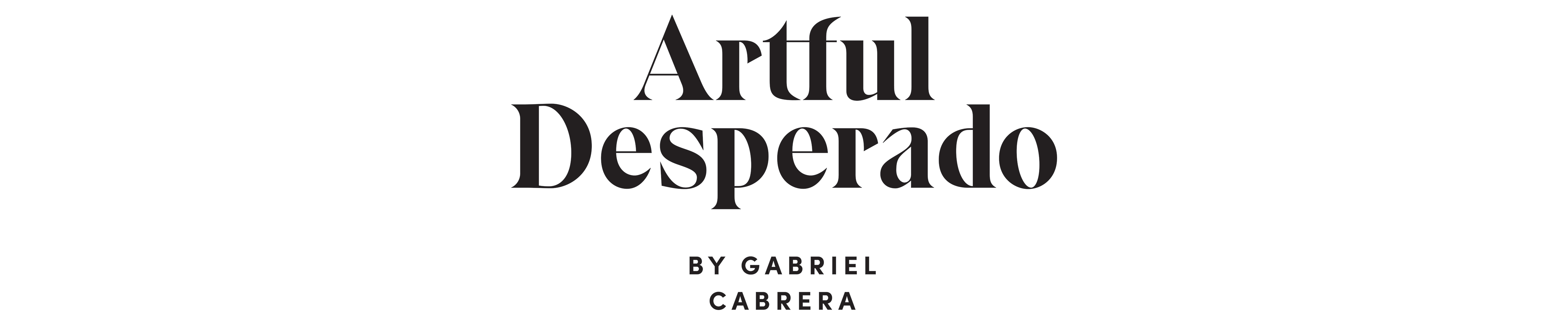

Angela Walley says
Do stabilize your video. So many of the videos I was seeing on vine were giving me motion sickness! We may never have iPhones, but it’s cool to see how accessible sharing creativity has become!
Gabriel says
That’s so true! I guess having a little tripod handy or just leaning it against something would work. And yeah, I love the idea of how these devices can get your creative juices flowing in different ways. Thanks for the tip Angela!
Leemy says
I always find it hard to figure out what to post about exactly. Being a painter I can never get the mix quite right for success. Always had problems with Instagram/Vine/Twitter.
Gabriel says
Yah I can see what you mean, but remember, you don’t NEED to be on those channels. Find the one that works for you! Maybe only twitter to start off?